Clearly Superior.
Bright. Intuitive. At a Glance.
A New Generation of Soaring Instrumentation

The NK ClearNav Flight Computer with Secure Recorder
An integrated cockpit navigational instrument and display providing full situational awareness for glider pilots.
ClearNav takes the potential of cockpit navigation to new heights.
State-of-the art display
Sophisticated software functions
A full-function remote keypad
Multiple installation options
A simple user interface
Integral GPS & secure flight recorder
Airspeed/wind input compatibility
Near unlimited memory and easy data transfer
Vibrant, bright display eliminates squinting- easily readable in full sunlight
Single screen and Glide-Amoeba makes viewing alternate landing spots simple and straightforward
Focus on flying with the Turn Area Task Management feature – stop making distracting, constant adjustments and inputs in the air
“At this point I am ecstatic about Clear Nav. I used it for most of last season without any glitches whatsoever. It performed amazingly well. I was able to place 3rd out of 17 in our local club cross country contest. I was quite pleased because I jumped from 12th place to 3rd beating many pilots with far more experience than I ( that was my 6th flying season with no previous flying experience).
The two who placed higher than myself; one has 40+ years experience who also competes in 3-4 regional contests yearly and is known widely and the other has 25+ years experience and is recognized as the club’s “hotshoe”. It allowed me to improve so much that I was honored to win the club’s “Most Improved Pilot” award for the second year in a row- something which had never happened before.
The ClearNav always brought me back to the home field within 100 feet of my designated arrival height. It’s simply amazing how much confidence it can give, especially when I can actually read the screen in bright daylight as opposed to the IPAQ where I was guessing a lot of the time (the IPAQ screen was only readable 90 degrees out of every circle). The glide amoeba in my opinion is revolutionary.
It was well worth the cost to be able to improve this much "
—Gerry Simpson, Glider Pilot
Specifications
Size: 4.3”w x 5.8 ”h x 1.1”d (109mm x 147mm x 27mm)
Weight: 1 lb (450 g)
Display size: 3.5” x 4.6” (88mm x 117mm)
Operating System: Windows CE/.NET
Power requirements: 9 – 16 VDC
Power consumption: 0.3 to 0.7 amps at 12v (0.3 at minimum brightness, 0.7 at max)
ClearNav Parts
Remote Control, Stick Mounted with Wooden Handle

After spending a number of months gathering pilot input regarding shape and determining a method for accommodating the wide range of stick diameters, we are in the process of finalizing our design for a machine carved wooden handle mounting the Remote Control keypad (including an additional button for PTT) to the stick for convenient in-flight use. We expect to have the design finalized and to make this part available through our dealers by July 2009. Retrofitting for the Stick Handle Remote is possible at any time after installing the ClearNav, and having the backup handheld remote is recommended to enable use in other gliders or at home with the power adapter.
Remote Control, Stick Mount Module Only

For the do-it-yourselfer who prefers to fashion their own stick mount, or to be combined with a stick handle manufactured by a third-party. 10-button remote control panel including PTT button and wiring.
Mounting Kit - Through Panel
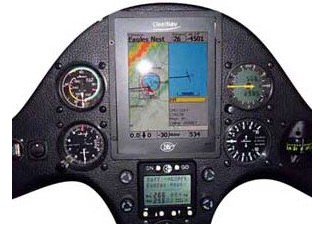
Aluminum bezel, standoffs, support bracket and template for mounting ClearNav display through the panel. The cutout for this mount follows the perimeter of the ClearNav body, and the entire face of the ClearNav is revealed through the panel. Adjustable spacers allow installation flush with face of panel, or protruding through panel slightly. Aesthetically attractive mounting option for those with panel space to accommodate.
Mounting Kit, RAM

Double-hinged RAM mount, ClearNav mounting plate and mounting hardware. Allows ClearNav to be mounted on side of panel or instrument cluster, in front of other instruments. Most flexible mounting option for fully-populated panels. Requires 0645 DB15 Extension Cable.
Mounting Kit, Behind Panel

Aluminum bezel, standoffs, support bracket and template for mounting ClearNav display behind the panel. The cutout for this mount follows the perimeter of the ClearNav display window, and the body of the ClearNav is concealed behind the panel.
Mounting Kit, Tunnel

Powder-coated aluminum "tunnel" attaches to rear of panel to set the ClearNav unit 4.5" back from the panel surface. The cutout for this mount follows the perimeter of the ClearNav display window, and the recess allows installation of other instruments next to the panel cutout. The additional shading provided by the recess also allows use of lower brightness setting, reducing power consumption. Includes standoffs, support bracket and template.
Power Adapter

120V wall adapter for your CN. Check your stats from the comfort of your living room. Requires remote handle.
Accessory Cable, DB15 Extension

Multi-conductor 2' cable with extremely flexible and abrasion resistant jacket. Connects ClearNav to Nexus Junction Box installed behind panel. Terminates with removable screw-terminal strip socket to permit installation through small panel hole. Required for RAM mounting. May be added to other mounting options to permit installation of Nexus Junction Box in location other than directly on rear of ClearNav.
Accessory Cable, CAI-302 Connection

Connect CAI-302 to Nexus Junction Box to provide wind data input to ClearNav and permit download of CAI flight logs through ClearNav USB port.
Accessory Cable, FLARM

Connect FLARM unit to Nexus Junction Box to provide display of FLARM data.
Accessory Cable, 2nd Seat CAN-Bus Connection

Connect front seat ClearNav to second seat ClearNav to allow sharing of wind data (from CAI-302 and future supported variometers) and FLARM data.
Remote Control, Handheld

Handheld 9-button wired remote control with RJ22 connector. Slim, contoured and comfortable for use in non-flying hand. Recommended for backup and out-of-cockpit use even if installing stick remote.
GPS Antenna

Amplified external GPS antenna with Dual-Lock mounting strips. Attaches directly to ClearNav.
Nexus Junction Box w/Hookup Wires

Compact junction box with multiple connectors to : DB-15 for connection directly to ClearNav, 15-contact connector strip to mate with removable socket on DB-15 Extension Cable, power hookup, panel power on/off switch, 2 CAN bus connectors and 2 RJ22 connectors. Accommodates all installation configurations as well as future system expansion through CAN-Bus. Mounted directly on rear of ClearNav in behind panel installations, or mounted behind panel and connected to ClearNav on RAM Mount using DB-15 Extension Cable. Click here to see detailed Nexus Box mounting and hookup instructions.
Panel Sockets, CAN/USB

1" round panel insert containing USB and RJ-22 sockets. Provides quick access for USB memory stick and remote control connection with any panel or installation configuration.
USB Flash Drive Memory Stick

ClearNav logo 1 GB USB flash drive memory stick with swivel cover.
Second Seat Installation: The same mounting options and components are used when installing the ClearNav in the second seat in a duo glider. Two ClearNav systems installed in one glider will operate completely independently as they each contain a GPS and full functionality. If one ClearNav is connected to a Cambridge 302 for airspeed data, a CANbus extension cable may be used to connect the two Nexus Boards to enable sharing of the airspeed data. Additional data and function sharing may be available in the future.

Producing Area:USA