Windows NT
Windows 2000
Windows XP
.
With data base connection
for MS SQL Server, Oracle,
Informix, ...

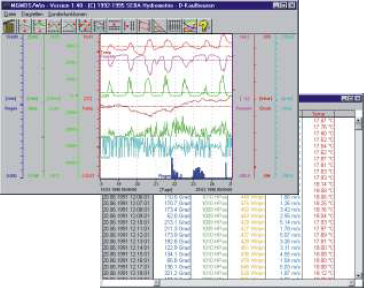
Scaleable,Open,Userfriendly,Flexibly
DATA ACQUISITION ONLINE
DEMASdb can be used together with any sensors with analogue or digital output. Therefore, all interesting parameters, as for example water level, pH, O2, meteorological parameters, etc., can be recorded.
DEMASdb OLE
automatically transfers the data from the measuring sites to the central stations via telephone, GSM, GPRS, cable, radio or satellite networks.
Output equipment Alarm equipment
DEMASdb is able to write a protocol for all events and/or all values measured which is continuously updated.
In addition, DEMASdb keeps a logbook which records all the important events, for unattended measurements even during very long periods
DEMASdb can trigger various actions in case of an alarm event: alarm generation, alarm configuration, alarm announcement and alarm management
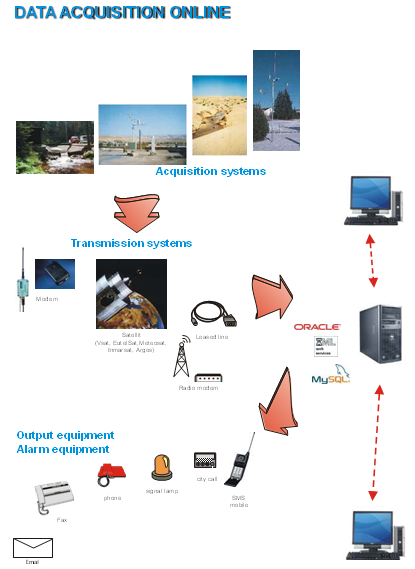
DATA ACQUISITION OFFLINE
No matter how you transfer the data from the measuring site to the central station, DEMASdb automatically recognises the source of the data without the need for any intervention by the user and adds them to the existing data base.
For this, DEMASdb internally determines an allocation for each measuring site which is later used for their identification.
With DEMASdb it is no problem to upgrade offline systems for online data acquisition at a later point of time.
There are various possibilities to transfer the data from the measuring sites to DEMASdb:
From automatic measuring sites, the data can be read-out with a notebook or a PDA and can be comfortably imported with DEMASdb.
Of course, you can also enter all data manually in DEMASdb

DATA MANAGEMENT
Software DEMASdb
DATA EVALUATION MANAGEMENT ALARM SOFTWARE
Graphical user interface
Groups are an essential component of DEMASdb so that you can comfortably access the data of the measuring network
From the value windows, you can go directly to the curves/lists
An inferior window which refers to another group window
Indicate the parameters measured within groups. They can consist of text or of diagrams which represent the value measured
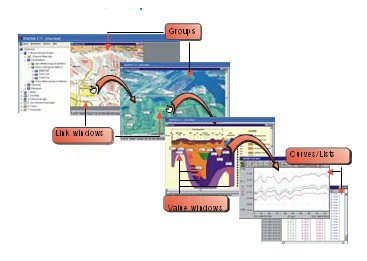
Data management
DEMASdb has a flexible system configuration which can always be modified again.
The complete measuring system is indicated in DEMASdb as a tree.
Even systems of other suppliers can be integrated.
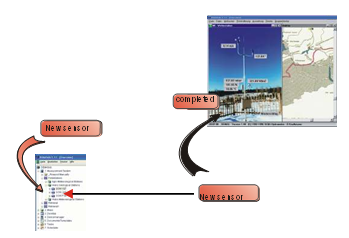
Visualisation
To enable the user to immediately recognise the status of each parameter at first glance, DEMASdb has the possibility to include various visualisation windows on the graphical user surface.
There are for example various predefined indications as staff gauges, wind rose, etc., as well as user-defined windows which are adaptable to any structures.

Alarm management
DEMASdb includes various alarm levels: from normal to level 4. The alarm levels can be comfortably set, not depending on each other. The indication of the levels on the monitor is visual with freely selectable colours and texts.
For every alarm level and parameter, you can choose between as many activities or alarm actions as you want, for example the simple indication on the monitor, fax messages or the switching of digital outputs.
Furthermore, all events are recorded in a logbook.
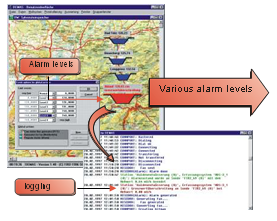
Charts/Equations
With MGMDS and MLMDS, it is possible to extract values measured with:
-any mathematic equation
-interpolated basic values.
These values measured can again be represented by a new curve

Editing and correction of curves
With MGMDS, you can carry out
corrections with:
-manual entries
-linear corrections
-interpolation
-adjustment to control values
With MGMDS, you can additionally enter single values measured and control values or process them manually.

Zoom
If you are interested in a certain section of the curve and would like to analize it more carefully on your user surface, MGMDS enables you to zoom into this certain section. You can repeat this process until the highest zooming factor on the time axis (one second) is reached.
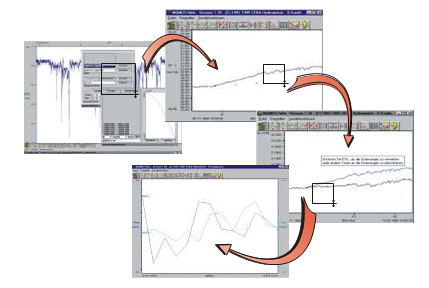
Data Evaluation
Software MGMDS/MLMDS
Evaluation of multiparameter diagrams and lists
DRAG and DROP commands
With the DRAG and DROP command, you can easily and comfortably carry out tasks. With the PC mouse, you can select objects, drag them and place them at the place requested in the DROP zone. With the toolbar, the commands are realised simply by clicking on the icons.
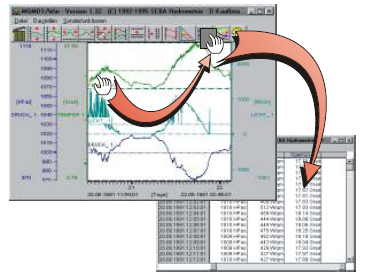
File Formats
MGMDS and MLMDS use various file formats, including the ASCII format.
The ASCII format is especially designed for the data exchange with other software packages, as for example the MS-Excel

Print formatting
MGMDS and MLMDS offer various possibilities to format the print-out of the diagrams and the lists:
to select the
- font, font size,
- page margins,
- colours, etc.
to insert
- headers and
- footers and
- comments
in your print-out

Producing Area:Germany