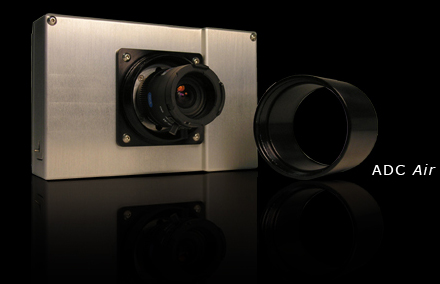ADC Air Tetracam's Weather-proof ADC Ideal for Manned Aircraft Click on the Appropriate Icon Above to View Detailed Notes on that System. Scroll down to View Notes on the ADC Air.
The ADC Air is a ruggedized single sensor digital multi-spectral camera designed and optimized for capture of visible light wavelengths longer than 520nm and near-infrared wavelengths up to 920nm. Like the ADC, the primary use of this product is for frequencies of light reflected and absorbed by crop canopies and vegetation. When the ADC Air's output is fed into the accompanying PixelWrench2 image software, stress factors and the overall health of the photographed vegetation may be determined. Unlike the ADC, the Air version is weather-tight and fully protected for harsh environments. All in-flight control is able to be accomplished through a single cable. Weather sealed doors and a screw-on lens hood allow full access to camera connectors, lens and CF card when out of the weather. This is the preferred camera for external mounting on manned aircraft. The ADC Air is also an ideal solution for long term vegetation studies in static ground-based installations. The ADC Air's field of view (FOV) is laid out in a 4:3 format. When carried in a manned or unmanned aircraft, the field of view increases as the above ground level (AGL) altitude increases. As the altitude increases, the camera's ability to resolve individual details on the ground decreases. With its standard 8.0 mm lens, when flown at altitude of 400 feet above ground level, this camera creates an image large enough to capture 1.85 acres at a resolution of less than two inches per pixel in a single shot! Refer to our Multispectral Crop and Application Database or Selected Readings for descriptions of example applications. ADC Air (with 8.0 mm Lens) Ground Resolution & FOV Examples Sensor & Lens ParametersObject Distance(Altitude Above Ground Level in meters)Ground Resolutionin mm per pixelFOV(width x height)in metersThe values shown at right were derived from the FOV (Field of View) Optical Calculator contained in Tetracam's PixelWrench2 software (included with this camera) using the current values for this camera shown below: Sensor Dimensions (mm): 6.55 x 4.92Pixel Size (microns): 3.2Camera Lens Focal Length (mm): 8.0122 m (~ 400 ft)48.8100 x 75213.4 m (~ 700 ft)85.4175 x 131365.8 m (~ 1200 ft)146.3300 x 225915 m (~ 3000 ft)366749 x 563 System Connections and Controls ADC Air System MenusThe button atop the ADC Air acts as a shutter release triggering image capture when it is depressed. User control of the ADC Air is accomplished through hierarchical system menus such as the one shown at left. These are accessible through the system software (PixelWrench2) running on a Windows computer connected to the camera via its USB interface. The system menus present users with a series of configuration choices. Scrolling through and selecting these configures the camera. Check out the User Manual below for precise descriptions of the system menus and all other controls and connections in the ADC. ADC Air ConnectionsPower: The ADC Air obtains its power from a 12 VDC external power supply provided with the unit. This plugs into the 12V power input below a weather-sealed access cover on the side of the chassis. Trigger: An External Trigger Cable (un-terminated on one end) is available with the system for remotely triggering the camera to capture images. Closing the connection between the RING and the TIP on the provided cable causes the camera to trigger (reference TYPICAL EXTERNAL TRIGGER CIRCUIT for further details). The ADC Air may also be triggered in a variety of other ways (see below).RS232: The camera contains an RS232 link that may be connected to a GPS receiver for capturing the precise GPS coordinates at the exact instant that an image is captured. USB: Below the RS232 connector, the USB connector provides a link to host computers. PixelWrench2 can process images accessed via this link. In manned aircraft, Tetracam's optional SensorLink GPS waypoint triggering application enables camera triggering at pre-defined waypoints via the USB interface.Video Out: The camera contains a Video Out connector that may be used to output system menus, the camera's current view or captured images to a remote receiver via a wire or telemetry.Multi-I/O Connector: The ADC Air also contains a Multi-I/O connector on the rear of the unit. This provides a link to an optional ADC/MCA Controller Box. The ADC/MCA Controller Box enables ADC Air users to remotely control the camera.ADC/MCA Controller Box -The optional ADC/MCA Controller Box (shown at right) contains buttons that enable the user to manually scroll up and down through system menus, pick a selection or take a picture. The box also contains an RS232 connector and Video Out connector that are linked to the camera through the Multi-I/O Connector. These links simplify cabling when the ADC Air is used in a manned aircraft. The ADC/MCA Box comes standard with a six foot (1.8288 m) Hirose cable but longer cables are available upon request. Information on the ADC Air's Multi-IO Hirose circular connector and the cables that may be connected to it are shown on our web site here. Standard System Contents System Contents Includes:System Includes:ADC Air Camera 2GB Certified CF card8.0 mm "C" mount lensRugged Pelican Carrying Case12 VDC external power supplyExternal power cable (un-terminated on one end)External Trigger Cable (un-terminated on one end)USB CableWhite Teflon Calibration Plate (AKA Calibration tag or Software Calibration Tile)System CD with PixelWrench2 software (PW2)(See additional CD contents at right) Typical Availability:2 to 3 weeks (although faster turnaround times are often possible). Please contact us for more information regarding configuration options, pricing and availability.Options Commonly Purchased with this Product: SensorLinkADC-MCA Controller Box and Multi-I/O cableFirePoint? GPS Navigation SystemTetracam Camera Calibration Service ($250.00 USD) |