BMP5 Direct Software Development Kit
BMP5 Direct Software Development Kit (SDK) is a programming interface that facilitates simple and direct communications with a single datalogger containing a PakBus operating system.
This SDK installs a simple call-level API (SimplePB.dll) that does not need to be registered on the PC. However, the SimplePB.dll wrapper accesses, and therefore requires, the included PakBus communication engine (coralib3d.dll).
Features
Software development kit
Allows creation of custom software clients
Used with Campbell Scientific dataloggers with PakBus operating systems installed
Download software using menu at the right
Contains 18 commands:
OpenPort
ClosePort
OpenIPPort
CloseIPPort
GetClock
SetClock
GetValue
SetValue
GetData
GetDataHeader
GetCommaData
File_Send
GetAddress
GetStatus
GetTableNames
GetDLLVersion
GetLastResults
FileControl
Specifications
Documentation and Examples Included in Download:
BMP5 Direct SDK Manual
Visual Basic, Delphi 4, and Visual C++ examples
Requirements:
Developer should be familiar with Campbell Scientific’s hardware and software.
SimplePB.DLL and coralib3d.dll must be installed in the same folder.
Datalogger must use the PakBus communications protocol.
Only one datalogger can be connected at a time.
LOGGERNET-SDK LoggerNet Software Development Kit
LoggerNet-SDK Software Development Kit offers a flexible and powerful programming tool to customize applications based on our LoggerNet software package. Using LoggerNet-SDK, innovative applications that communicate with our dataloggers can be created.
Applications can also be created to extend an existing LoggerNet installation or to communicate with a single datalogger via RS-232 or IP connections with the included communication DLL.
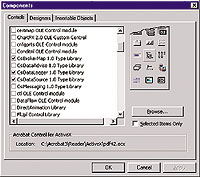
Features
Programming tool to create custom data acquisition system applications
Features five ActiveX controls
Specifications
Documentation and Examples Included:
SDK Beginner’s Guide
Programmer’s Reference Manual
CoraScript Commands Reference
Delphi, Visual C++ MFC, Visual Basic 6.0, and C# .NET examples for each ActiveX control with both source code and compiled executables
Requirements:
Developer should be familiar with Campbell Scientific’s hardware and software.
The developer must create all of the clients that will start, stop, and administer the included LoggerNet Server DLL.
LOGGERNETS-SDK LoggerNet Server Software Development Kit
LoggerNet Server Software Development Kit (SDK) offers a flexible and powerful programming tool. LoggerNet Server SDK can be used as a stand-alone product with full functionality, or it can be used to customize applications that extend an existing LoggerNet installation.
LoggerNet Server SDK can be used to create innovative applications that communicate with our dataloggers. The LoggerNet Server DLL (included) facilitates complete communication possibilities with an entire datalogger network.
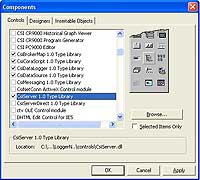
Features
Programming tool to create custom data-acquisition-system applications
ActiveX controls
LoggerNet Server DLL (coralib3.dll) allows all LoggerNet communication possibilities to datalogger networks.
Includes full LoggerNet Server DLL, Beginner's Guide, Programmer's Reference, and examples in Visual C MFC, Visual Basic 6.0, and Delphi 6.0, and C# .NET.
Specifications
Documentation and Examples Included:
SDK Beginner’s Guide
Programmer’s Reference Manual
CoraScript Commands Reference
Delphi, Visual C++ MFC, Visual Basic 6.0, and C# .NET examples for each ActiveX control with both source code and compiled executables
Requirements:
Developer should be familiar with Campbell Scientific’s hardware and software.
The developer must create all of the clients that will start, stop, and administer the included LoggerNet Server DLL.
JAVA-SDK JAVA PakBus Software Development Kit
With the Java PakBus Software Development Kit (SDK), a software developer uses the JAVA programming language to write applications or applets that communicate directly with Campbell Scientific PakBus dataloggers. Since JAVA works with most operating systems, this SDK gives developers an additional option beyond the SDK products such as LoggerNet SDK and LoggerNet Server SDK currently available for use with Microsoft Windows. In addition, JAVA applets created with the JAVA PakBus SDK can reside in the datalogger and provide direct control and data access through a web browser interface.
Features
An application built using the JAVA PakBus SDK will use PakBus protocol to communicate directly with a datalogger in a PakBus network. JAVA applications and applets using this SDK can be created for a PC or web application. JAVA applets created to run in the datalogger will use the web server feature from the TCP/IP stack of the CR800, CR1000 or CR3000 to make the applet available to a web browser connection.
This JAVA PakBus SDK does not access or communicate with LoggerNet or other software products. The application created with this SDK communicates directly with the datalogger. The JAVA PakBus SDK is a good option for developers not using Microsoft Windows, for developers that want to handle communication links and access dataloggers directly in a PakBus network, or for developers that want to create applets for use in the datalogger or another web application.
TDRSDK TDR Software Development Kit
TDRSDK allows software developers to customize and simplify the user-interface for the TDR100. This software development kit includes a DLL (dynamically linked library) file that gives developers access to the entire TDR100 command set.
Specifications
Computer Operating System: Windows 98, NT, 2000, XP
Programming Languages for Creating Custom Interfaces: C++, Pascal, or VisualBasic
Producing Area:USA