PConnectCE software supports communications between a Campbell Scientific datalogger and a PocketPC or Windows Mobile device. PConnectCE allows you to carry only your PDA and cables instead of a laptop computer to communicate with your datalogger and collect your data. Using PConnectCE, you can collect data from a datalogger, display or graph collected data, view current measurements, transfer datalogger programs to or from the datalogger, and perform real-time functions such as setting the datalogger's flags, ports, or clock.
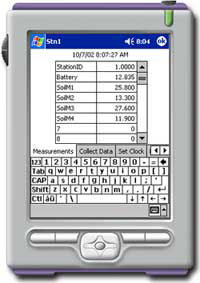
DCE/DTE Information
PConnectCE ships with connectors and cables that assume the PDA acts as a DCE device (data communications equipment), with the 9-pin cable terminating in a female connection. Some PDAs act like a DTE device (data terminal equipment) and the 9-pin cable terminates in a male connection. If this is the case, for communication via the CS I/O port, you will most likely use an SC32B (purchased separately) in place of the PDA-to-CSI/O connector that ships with the software. To communicate via the datalogger's RS-232 port, the PDA's serial cable can be plugged in directly to the datalogger's RS-232 port (or a standard serial cable can be used if extended cable length is required). There may be exceptions, however, to this general rule. If you have questions about the RS-232 capabilities of your handheld device, check with the device manufacturer.
Features
Communicates at 9600 bps via a user-supplied serial cable and special CS I/O connector or RS232 cable (shipped with PConnectCE)
On-site communication functions:
Retrieve and display final storage data
Graph collected data (one trace at a time)
Set datalogger clock
Set datalogger flags and ports
Monitor real-time data, updates every 2 seconds
Access datalogger terminal mode
Transfer datalogger programs
Supports communications with our RF400-series Spread Spectrum Radios
Supports infrared and Bluetooth communication
Currently shipping version 2.3. Version 2.x owners may download an upgrade patch free of charge. Version 1.X owners may upgrade by ordering PConnectCE/U.
Specifications
Current Version: Version 2.33 began shipping in May 2008.
Software Requirements:
A compatible version of Microsoft ActiveSync® installed on the PC
One copy of PConnectCE software per handheld
Microsoft® Pocket PC or Windows Mobile Handheld Operating System: Microsoft® Pocket PC or Windows Mobile®
Computer Requirements: Windows-based, 32-bit operating system (Windows 95, 98, ME, NT, or XP)
Refer to Compatibility for compatible dataloggers, interfacing information, and additional Pocket PC or Windows Mobile handheld requirements.
Producing Area:USA