The Vista Data Vision Standard suite of data handling applications provides a wide array of tools to organize and display data from your Campbell Scientific dataloggers. Developed and supported by Vista Engineering, it consists of three applications that together build a complete logged data management system.
Data recorded by LoggerNet software is imported by Vista Data Vision into a MySQL database (license included), and is then available for rapid calculation and formatting for display and analysis.
If you use dataloggers from Campbell Scientific in applications such as research, education, weather, forestry, mining, or aquaculture, Vista Data Vision gives you powerful and easy-to-use applications for storing data, browsing and reporting that data, and publishing it to the Web.
Click on this link to visit a demo Web site highlighting applications of this software in such places as weather stations, lighthouses, building sites, and schools.
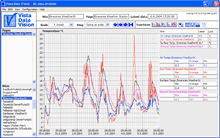
Features
Vista Data Vision Standard, third-party software from Vista Engineering, lets users store their data in a database and publish their data easily to the Web. Powerful custom repoprts such as histograms and x-y graphs can be created on the fly.
The standard edition has three components:
Robot module
Data browser
Data web browser
The robot module constantly monitors data files retrieved by PC208W, PC200W, or LoggerNet, and immediately copies all new data into a MySQL database. Users can give each and every variable a new descriptive name and associate each variable with an engineering unit for calculations and reports. Also, the robot module will allow users to import older data kept in .DAT files.
The data browser is general and flexible, allowing users to display data from multiple stations as graphs, with custom graph and page building tools. The graphs can include any variable from any location. Using innovative command buttons, users can easily choose any period for display. Standard reports include tables, histogram, X-Y graphs, sort-by-size, and wind-rose or polar graphs. Data in the database can be edited directly from the data browser. You can use SQL queries to retrieve data from the database for your own reports. Data to be edited can be reimported into the database using the robot module and will overwrite previous data.
The database web browser allows web users to do much of the same work they can do in the data browser. The web browser includes every thing needed to start a web service. Its displays can be configured in any language, and users outside the local network can access the data as soon as the web server is published to the World Wide Web. Users can download data as text files for use in other applications or for storing.
Specifications
Computer Operating System: Windows 2000, XP, and Vista
CPU: 1 GHz or faster
RAM: 512 Mbyte or more. 1024 Mbyte is preferable and does greatly improve application response.
Minimum space available on hard disk for installation: 120 Mbyte
Producing Area:USA