BALER Software for Creating Data Files
The Baler Client Software connects to the LoggerNet Server from a remote PC and creates "bales" of data at regular intervals based on the date/time stamps in the data. Baler's primary function is to access data on the LoggerNet server, bundle appropriate data, and store the data on the client computer.
Baler does not include functionality to view or interact with the data. Baler is especially useful in applications where users want to make sure the Server won't disturb a data file, such as when importing it into a database or a third-party analysis program. The datafile names are based on the datalogger and table names. Multiple instances of Baler can be run to bale data according to different conditions.
Features
Extracts data from the LoggerNet Server cache and creates a data file
Stores a data file on your remote PC
Allows multiple instances of Baler to "bale" data according to different conditions
Specifications
Requires a licensed copy of LoggerNet or LoggerNetAdmin running on a PC
Runs on Windows 7, Vista, 2000, or XP
LNDB LoggerNet Database Software
LNDB is a new application that enables you to easily move data from a LoggerNet data cache into a database such as Microsoft® SQL Server® or MySQL. Then you can use industry-standard software to access and query your data for reports. There are two main components in LNDB: LNDB Manager and LNDB Engine. LNDB Manager is used to select the datalogger tables for which data will be stored in the database. It also provides tools to monitor the LNDB Engine and to review the database data. LNDB Engine performs the insertion of data into the database.

Features
Move data from selected LoggerNet tables into a database
Review database data
Monitor the LNDB Engine
Import data from a data file into a database table
Export data from a database table into a data file
Specifications
PC Operating System: Windows® 7, Vista, or XP
Supported Databases:
Microsoft® SQL Server® 2005 Express
Microsoft® SQL Server® 2008 Express
Microsoft® SQL Server® Compact 3.5
MySQL 5.0 and 5.1 (with the MySQL 3.51.27 or 5.1.6 ODBC database driver); earlier versions of 5.x ODBC database drivers are not compatible with LNDB.
May work with other versions of SQL Server Express, SQL Server Compact, or MySQL but they haven't been tested
LOGGERNETDATA Data Access Software for LoggerNet
LoggerNetData 4 lets you distribute the data collected by LoggerNet to one or more remote PCs. It offers a less-expensive product for remote users to connect to a LoggerNet server and access its data without triggering a call to the dataloggers.
LoggerNetData includes four clients: Data Filer, View Pro, Split, and RTMC. The Data Filer and RTMC clients can connect to the LoggerNet Server via any TCP/IP link (e.g., via the Internet).
Features
Comprises Data filer, View Pro, RTMC, and Split.
Allows a user on a remote computer to monitor, retrieve, or view data collected by LoggerNet and stored in the data cache.
Data Filer reads the data from the data cache in a remote LoggerNet server and creates data files on the remote PC.
View Pro displays and graphs data files.
RTMC graphs and displays data and sets values in remote dataloggers.
Split processes data files and generates reports.
Remote computers can be connected by TCP/IP (LAN or Internet).
Specifications
Requires a licensed copy of LoggerNet running on a PC.
Runs on Windows Vista, 2000, XP, or 7
Current Version: 4.0
LOGGERNETREM Remote Datalogger Support Software
LoggerNet Remote lets you manage an existing LoggerNet datalogger network from a remote location without investing in another complete LoggerNet Admin software package.
LoggerNet Remote includes only the LoggerNet Admin clients that are used to connect with an existing LoggerNet server on a remote PC. It does not include the LoggerNet server.

Features
Allows you to manage an existing datalogger network from a remote location.
Includes all of the LoggerNet Admin clients except for the Service Manager.
LoggerNet server is not included.
Specifications
PC Operating System: Windows 7, Vista, 2000, or XP
Current Version: 4.0
PC-OPC CSI OPC Server
The CSI OPC Server uses the OPC standard interface to allow third party OPC compatible graphics packages to view data from the LoggerNet server. This software provides a simple browse interface that allows you to easily select the values you want to display. It also allows you to view input locations, final storage data, and LoggerNet communications server statistics as well as perform control operations.
Features
Provides data via "data tags" to any SCADA or third-party software that supports OPC
Updates, or pushes, data to third-party software as the LoggerNet server collects it from the datalogger(s)
Allows third-party software to set input locations, variables, ports, and flags in Campbell Scientific dataloggers
Licensing requirements: each PC displaying data from LoggerNet must have its own copy of PC-OPC Server
Visit our Upgrades page to download the demo version
Specifications
Requires a licensed copy of LoggerNet running on the same PC or a remote PC that is accessible via TCP/IP
PC Operating System: Windows 7, Vista, 2000, or XP
Supports Data Access Standard 2.05a only
RTMCPRO Real-Time Monitoring and Control Software, Professional
RTMC Pro is used to create and run graphical screens that provide real-time monitor and control capabilities. This separately-purchased product is an enhanced version of the RTMC client included with LoggerNet and RTDAQ.
RTMC Pro contains more of the graphical components found in RTMC. For example, more alarms, switches, graphs, gauges, and layout components are available.
A fully-functional 30-day trial version of RTMC Pro is available, at no charge, from the DOWNLOADS link to the right.
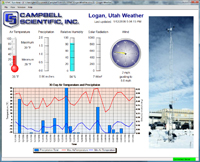
Features
RTMC Pro 3.1 includes the following enhancements from 3.0:
The ability to declare aliases for data values used in expressions has been added. This can simplify an expression if a data value is used multiple times in the expression.
New functions are available for expressions, including Total and TotalOverTimeWithReset.
A new alarm log file can now be started based on a time interval. (Previously, a new alarm log file was always started based on size of the current alarm log file.)
The Run CoraScript component can now execute multiple CoraScript commands by stringing the commands together separated by semicolons.
A stair-step option has been added to the time-series chart. When enabled, data values are shown as horizontal lines, and vertical lines are used to transition between one data value and the next. If this option is not enabled, data transitions are shown as slanted lines between one data point and the next.
Marks can now be added to a time-series chart. (Marks are labels for the data points on the chart.)
A delay has been added to alarm events. If enabled, this will cause the alarm events to be delayed for the specified period of time after an alarm is triggered. For example, this could be used to give a person monitoring the alarm a period of time to resolve the alarm condition before others are notified by email.
RTMC Pro also provides:
Components to run/open a file, run a CoraScript command (LoggerNet command), or view a Web page
Images of the project that can be saved and transferred to a Web server automatically
The ability to send email messages or execute programs when alarms occur. Alarm activity can be logged to a file.
More settings for components existing in both RTMC and RTMC Pro, which enables more design control.
RTMC Run-Time and the RTMC Web Server can also run projects created with RTMC Pro's development program.
Note: Version 3.1 is currently shipping. For best performance, RTMC Pro version 3.x should be used to develop projects for RTMCRT or RTMC Web Server version 3.x.
Specifications
Runs on Windows 7, 2000, XP, Vista
Requires a licensed copy of LoggerNet, LoggerNetAdmin, or RTDAQ running on PC
RTMCRT RTMC Run-Time
RTMCRT is a component of RTMC, Real-Time Monitoring and Control Software. One copy of RTMCRT is included with the purchase of LoggerNet or RTDAQ datalogger support software. It is also sold independently for customers who need copies for remote computers.
RTMCRT is intended for applications in which several remote PCs need to display the same real-time data in the same format. Remote PCs running RTMCRT can view and print RTMC displays created in the RTMC Developer.
As LoggerNet collects data from the datalogger, the displays in RTMCRT are automatically updated. RTMCRT also allows the user to set variables or input locations and toggle ports/flags if those capabilities were set up in the RTMC form.
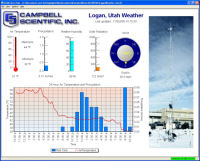
Note: Version 3.1 is currently shipping. For best performance, version 3.x of RTMC Pro or RTMC Development should be used to develop projects for RTMCRT version 3.x.
Features
Allows you to run the real-time graphic display screen created in the RTMC developer
Displays real-time data
Automatically updates display screens
Specifications
Runs on Windows 7, 2000, XP, Vista
Requires a licensed copy of LoggerNet, LoggerNetAdmin, or RTDAQ running on PC
RTMCWEBS RTMC Web Server
The RTMC Web Server converts RTMC forms into HTML files. This allows real-time data displays to be shared via an Internet browser such as Internet Explorer.
The HTML files created by this client can also display LoggerNet or RTDAQ status as well as the most recent data (last record) in any of the datalogger tables in the LoggerNet or RTDAQ network. For security, the RTMC Web Server is limited to read-only access (i.e., you can not set input locations or toggle ports/flags using the Internet browser).

Note: Version 3.1 is currently shipping. For best performance, version 3.x of RTMC Pro or RTMC Development should be used to develop projects for RTMC Web Server version 3.x.
Features
Creates HTML files on the fly based on RTMC forms.
Requires only a browser to view data displays.
Allows you to view the most recent data of any datalogger in the LoggerNet or RTDAQ network.
Download a fully functional 30-day trial version by clicking the Downloads link at the right.
Specifications
Runs on Windows 7, 2000, XP, Vista
Requires a licensed copy of LoggerNet, LoggerNetAdmin, or RTDAQ running on PC
Version Currently Shipping: Version 3.1
Producing Area:USA